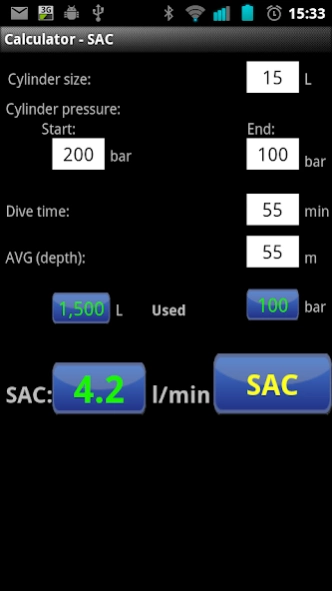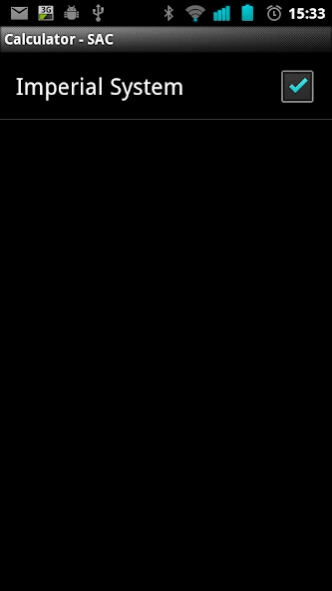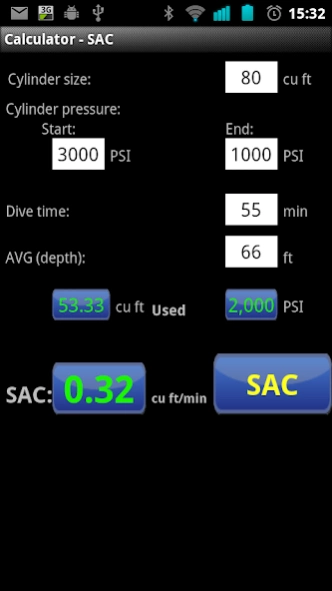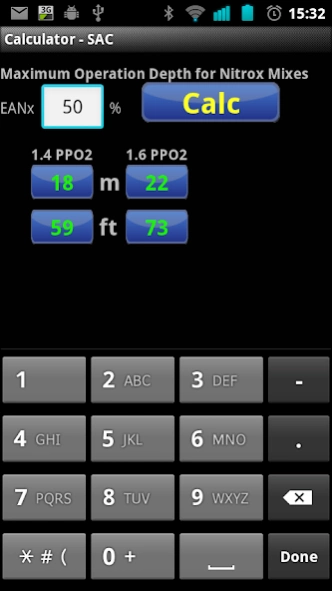Scuba calculator - SAC Pro 3.10
Paid Version
Publisher Description
Scuba calculator - SAC Pro - Dive safely calculate your gas consumption.
This is a simple calculator for recreational scuba divers to calculate gas consumption rate - SAC ((Surface Air Consumption). With the knowledge of gas consumption recreational divers can get an idea of what is its use of gas for what makes you more informed and safer to plan your dive.
With this calculator on your phone you can do the calculations and compare with diving partner immediately after the dive.
You can give maximum depth instead of average depth.
Calculator assumes the conversion of 10 meters = 1 at.
Nitrox calclutor for Maximum Operation Depth in metres and feet for 1,4 and 1,6 PPO2.
Imperial system PSI, cu ft.
Calculator presents statistics of the last 10 dives in the form of a table.
Future features: layouts for different screens.
Calculator serves educational and pictorial purpose so the author is not liable for any damage arising from its use.
Language polish, english, german (translate google)
Screenshots are examples from PL and EN version
About Scuba calculator - SAC Pro
Scuba calculator - SAC Pro is a paid app for Android published in the Sports list of apps, part of Games & Entertainment.
The company that develops Scuba calculator - SAC Pro is kesser. The latest version released by its developer is 3.10.
To install Scuba calculator - SAC Pro on your Android device, just click the green Continue To App button above to start the installation process. The app is listed on our website since 2014-07-24 and was downloaded 9 times. We have already checked if the download link is safe, however for your own protection we recommend that you scan the downloaded app with your antivirus. Your antivirus may detect the Scuba calculator - SAC Pro as malware as malware if the download link to kesser.Nurkowy_Kalkulator_SAC_Pro is broken.
How to install Scuba calculator - SAC Pro on your Android device:
- Click on the Continue To App button on our website. This will redirect you to Google Play.
- Once the Scuba calculator - SAC Pro is shown in the Google Play listing of your Android device, you can start its download and installation. Tap on the Install button located below the search bar and to the right of the app icon.
- A pop-up window with the permissions required by Scuba calculator - SAC Pro will be shown. Click on Accept to continue the process.
- Scuba calculator - SAC Pro will be downloaded onto your device, displaying a progress. Once the download completes, the installation will start and you'll get a notification after the installation is finished.